Make sure that you do these things before clicking on Submit:
- If you enter a website, enter a full URL such as https://example.com
- When you add an image, you will see the name of your image but the image itself will not show until the event is approved by the website admin
- If you do not see a notice that says “Event Submitted”, that usually means your image is too big. Try again with a smaller image or leave that section blank.
- Check that you agree to the Terms and Conditions